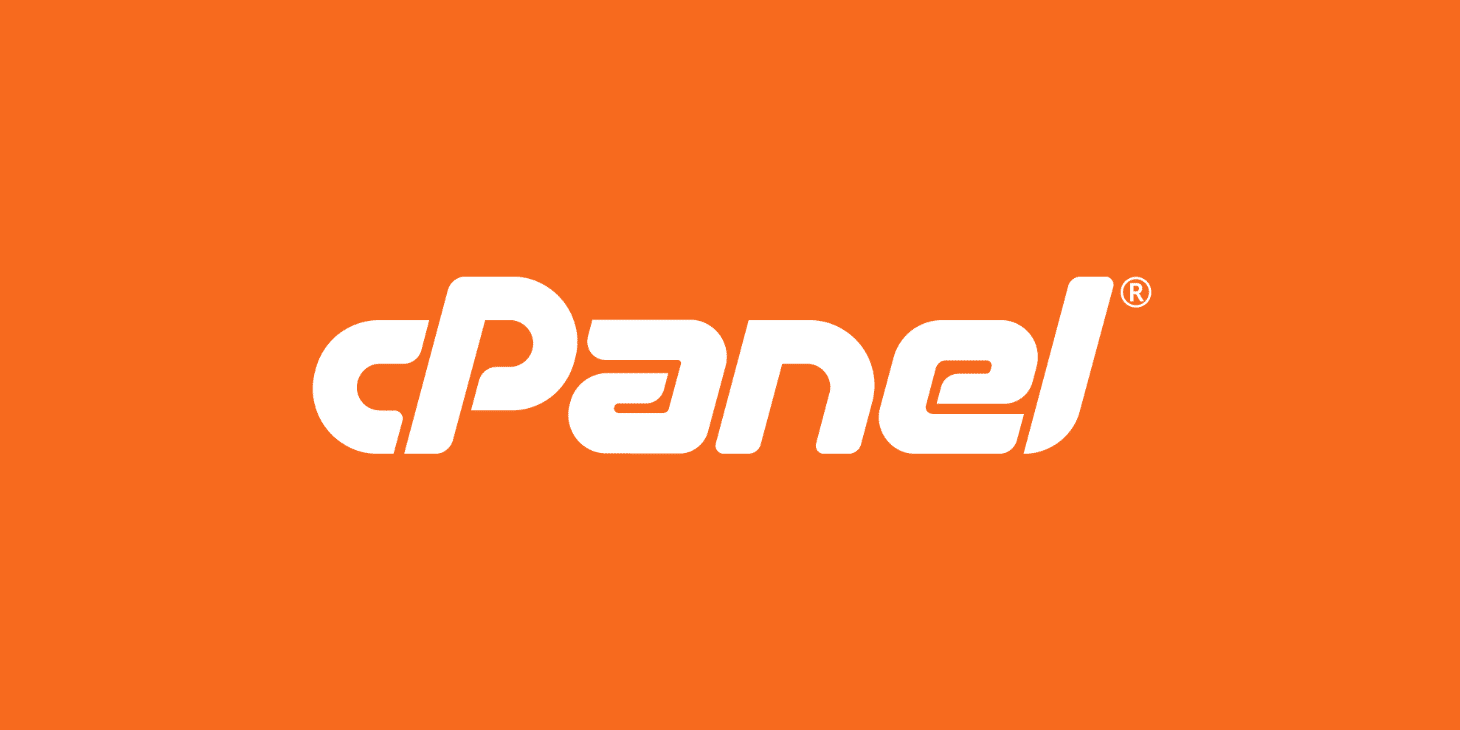If your hosting plan supports multiple websites, you can easily add extra domains to your account through cPanel. This is perfect if you want to host different websites under one hosting package — for example, running your main site plus a blog, portfolio, or online store.
Follow these simple steps:
1. Check Your Hosting Plan
Before you start, confirm that your hosting plan allows multiple websites (also called “addon domains”). You can check this in your hosting account dashboard or contact your hosting provider.
2. Log in to cPanel
Access your cPanel by logging in through your hosting account or going directly to:
https://yourdomain.com/cpanel
3. Go to the Domains Section
Once inside cPanel, look for the “Domains” section and click “Create a New Domain”.
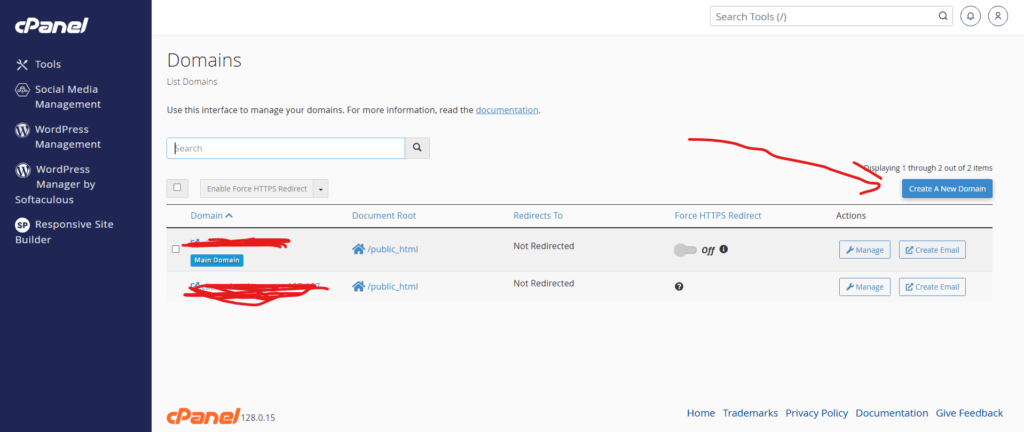
4. Add Your New Domain
- In the Domain box, type the new domain name you want to add (e.g.,
mynewsite.com). - Untick the “Share document root” box.
- This ensures your new domain will have its own separate website files and won’t share content with another domain.
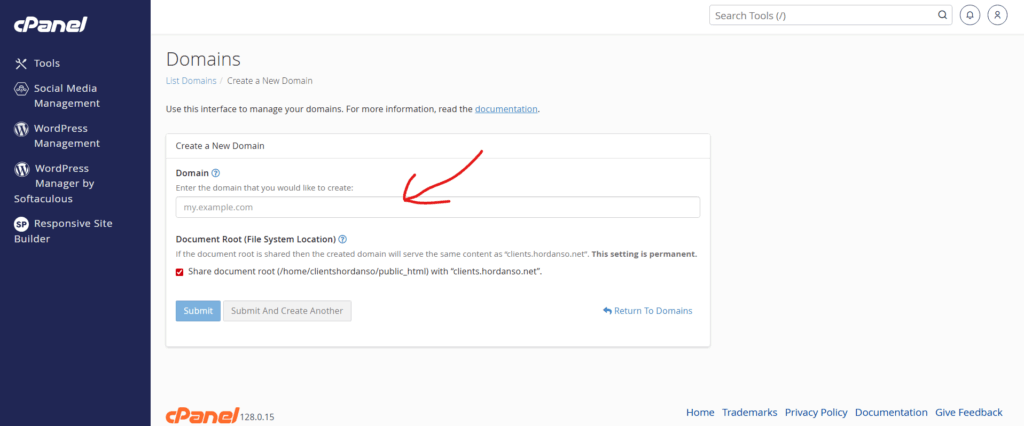
5. Document Root
When you untick the share option, cPanel will create a separate folder (e.g., /home/username/mynewsite.com/public_html) for your new domain’s files.
6. Enable HTTPS Redirect (Optional but Recommended)
Switch on “Force HTTPS Redirect” so your site loads securely with SSL.
7. Upload or Install Your Website
You can now:
- Manually upload your website files into the new domain’s folder via File Manager or FTP.
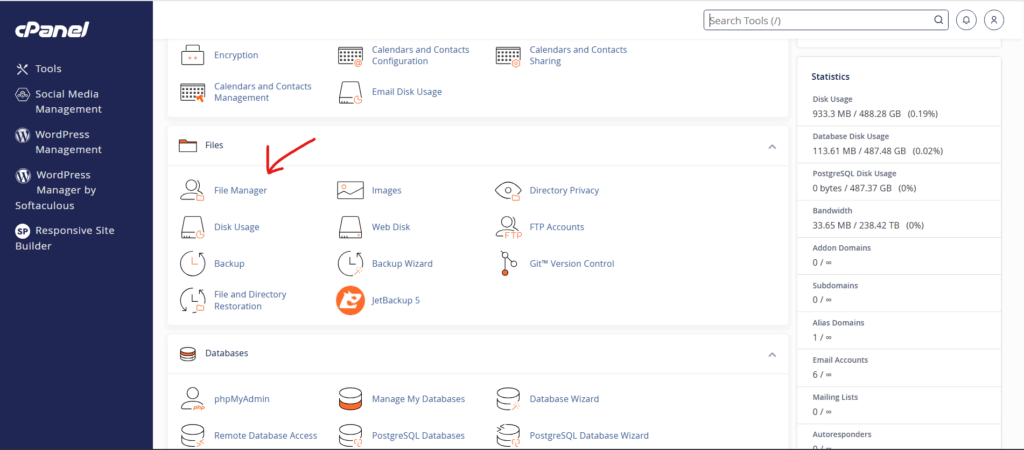
- Or install WordPress (or another CMS) directly from cPanel.
- If installing WordPress, make sure to set your admin username, password, and select the correct domain during installation.
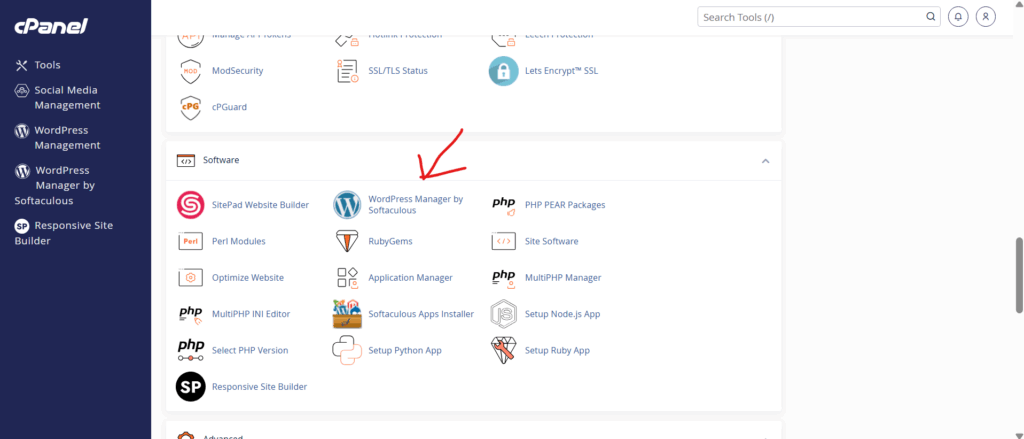
8. Done!
Your new domain is now active and ready to use. Just point the domain’s DNS to your hosting server (usually by updating the nameservers with your registrar).
Pro Tip: At Hordanso, we provide both domain registration and hosting, so you can manage everything in one place – making it easier to add and run multiple websites under a single plan.
Need help adding your domain? Contact us and we’ll set it up for you.